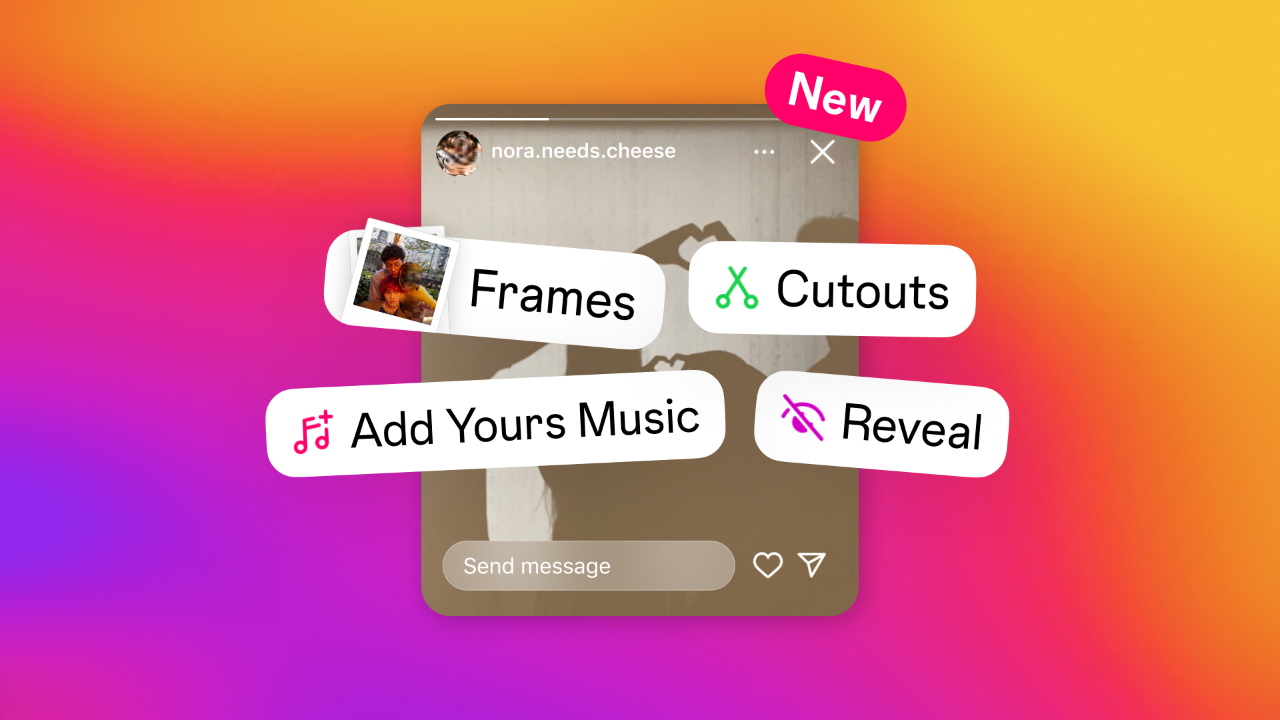
How to Save Instagram Stories and Reels for Offline Viewing
Instagram Stories and Reels have taken social media by storm, offering users new ways to share creative, short-form content that disappears after 24 hours (Stories) or remains permanently available (Reels). Whether it’s an inspiring Story, a memorable Reel, or a creative video that you want to keep, sometimes you may want to save this content for offline viewing.
While Instagram doesn’t provide an easy way to download Stories or Reels directly, Downloader4Videos offers a seamless solution to save them effortlessly to your device for later viewing. In this article, we’ll show you how to save Instagram Stories and Reels in a few simple steps using Downloader4Videos.
Why Save Instagram Stories and Reels?
There are many reasons why you might want to save Stories or Reels from Instagram:
- Offline Viewing: Watch your favorite Stories and Reels anytime, even without internet access.
- Keep Content That Disappears: Since Stories vanish after 24 hours, downloading them lets you preserve content before it’s gone.
- Content Inspiration: Save Reels and Stories that inspire you, whether they’re creative projects, fitness routines, or travel vlogs.
- Reposting: If you manage social media accounts, downloading Stories and Reels allows you to easily repost or repurpose content.
- Archiving Personal Content: Keep copies of your own Stories or Reels in case you lose access to your Instagram account.
Now that you know the benefits, let’s explore how to save Stories and Reels for offline viewing.
How to Save Instagram Stories for Offline Viewing
Instagram Stories are designed to disappear after 24 hours, but here’s how you can save them using Downloader4Videos.
Step 1: Copy Profile @Username
- Open Instagram and go to the Story you wish to download.
- Tap the three dots in the top right corner of the Story and select “Copy Link.”
This will copy the URL of the Story to your clipboard.
Step 2: Paste the Link in Downloader4Videos
- Go to downloader4videos.com on your web browser.
- In the input box at the top of the page, paste the link you copied from Instagram.
Step 3: Click Download
After pasting the link, hit the “Download” button. The tool will process the Story and provide a download link for the video or photo.
Step 4: Save the Story to Your Device
Click the download link, and the Story will be saved directly to your device. You can now access the Story anytime, even after it disappears from Instagram.
How to Save Instagram Reels for Offline Viewing
Instagram Reels are 15- to 90-second videos that remain on Instagram unless deleted by the user. Here’s how to download Reels for offline access:
Step 1: Copy the Reel Link
- Open Instagram and find the Reel you want to save.
- Tap the three dots on the Reel and select “Copy Link.”
Step 2: Open Downloader4Videos
- Go to downloader4videos.com in your web browser.
- Paste the copied Reel link into the input box.
Step 3: Download the Reel
After pasting the link, click the “Download” button. Downloader4Videos will process the link and provide the Reel in its original quality for download.
Step 4: Save the Reel
Click the download link, and the Reel will be saved to your device, allowing you to watch it offline whenever you like.
Why Use Downloader4Videos?
Downloader4Videos makes it easy to download Instagram Stories and Reels with several key benefits:
- Original Quality: Download Stories and Reels in their original resolution, so you don’t lose any quality.
- Fast and Simple: Just paste the link and download—it’s that easy.
- No Watermarks: Save Reels without watermarks, ensuring you get clean, high-quality videos.
- No Account Required: You don’t need to log in to Instagram or install any apps. Everything happens directly in your browser.
- Works on Any Device: Whether you’re using a smartphone, tablet, or computer, Downloader4Videos works seamlessly across all platforms.
FAQs About Downloading Instagram Stories and Reels
1. Can I download private Instagram Stories and Reels?
No, Downloader4Videos can only download publicly available content. Private Stories and Reels are not accessible for downloading.
2. Will the Story or Reel lose quality after downloading?
No, the content you download will be saved in its original quality without compression or resizing.
3. Do I need to install an app to download Stories and Reels?
No, Downloader4Videos works entirely online. You don’t need to download or install anything to save content.
4. Is it free to download Instagram Stories and Reels?
Yes, Downloader4Videos is completely free to use. There are no hidden fees or charges.